Overview
This article details the technical processes behind the opt-in and unsubscription management in Splio Platform. As a reminder, a contact is considered optin in Splio when subscribed to a list and is opted-out when included into the blacklist and/or is no longer subscribed to a list.
Data Exports
Our data export feature is detailed in this article. For all exports not covered by this feature, our Professional Services team can help you. Please get in touch with your contact at Splio to find out more.
Standard / Agency modes
The standard mode for Splio is when a universe manages contacts (and contact lists) for a single population.
If the contacts unsubscribe, they are added to the unsubscribed blacklist and can longer be targeted by campaigns. They are also deleted from the list (or from all of them if you have several).
Pros: you cannot delete the data, Splio is blacklisting the contact on its own and you don’t need to build any export flow
Cons: re-subscribing a contact requires removing it from the blacklist manually or via API
In the agency mode, a Splio universe manages a contact database instead, shared by two or more brands, or two or more newsletters, as an advertising agency would do. All contacts belonging to one brand are members of a list.
If the contacts unsubscribe, they can choose the list they want to be removed from, but they are not blacklisted by default (unless they choose to).
Pros: more flexible and less restrictive unsubscription
Cons: you will need to fetch the optin data by exporting unsubscriptions from Splio to update your database.
Splio standard unsubscription page / custom unsubscription page
If you don’t have the means to create your own unsubscription page, Splio offers a standard one, only if you manage your opt-in with lists (and not Contact custom fields). The lists displayed in the unsubscription form are the ones to which the contact is subscribed, and that you chose to display.
Pros: you have access to unsubscription statistics in Splio, and you can unsubscribe a contact from a single list without blacklisting it from other communications
Cons: you need to implement an export towards your other tools to synchronize unsubscriptions, and the page customization is limited.
If you want to have your unsubscription page, because you already have one, for example, you can!
Pros: you have the unsubscription information in your database in real time
Cons: you don’t have unsubscription statistics in Splio
Optin management via lists or custom fields
In Splio, the standard process to materialize a contact’s consent to receive communication is with the subscription to a list. However, in some cases, to be consistent with the data coming from the e-commerce or the POS, the opt-in is filled in a contact’s custom field.
Optin management and export possibilities
Opt-in management | Unsubscription page | Standard / Agency mode | Export possibilities |
|---|---|---|---|
Splio Lists | Splio standard unsubscription page | Standard and Agency mode available | Data export |
Splio Lists | Custom unsubscription page | Only standard mode available | Data collected on your side (unsubscription page) |
Custom fields | Splio standard unsubscription page | Only standard mode available | Data export |
Custom fields | Custom unsubscription page | Only standard mode available | Data collected on your side (unsubscription page) |
Unsubscription management and features
Use cases | Standard mode | Agency mode |
|---|---|---|
Unsubscription via $unsubUrl$ when the campaign population is only a list | Contact removed from all lists, and added to the unsubscribed blacklist | Contact removed from the list used as population and is not blacklisted (unless blacklist is chosen by the contact) |
Unsubscription via $unsubUrl$ when the campaign population is a filter OR a filter + a list, AND one or several lists were selected in the unsubscription form | Contact removed from all lists, and added to the unsubscribed blacklist | Contact removed from the list used as population, and is not blacklisted (unless blacklist is chosen by the contact) |
Unsubscription via $unsubUrl$ when the campaign population is a filter OR a filter + a list, AND no list was selected in the unsubscription form | Contact removed from all lists, and added to the unsubscribed blacklist | Contact removed from all lists, and added to the unsubscribed blacklist |
Unsubscription via list-unsubscribe | Contact added to the unsubscribed blacklist | Contact added to the unsubscribed blacklist |
Unsubscription when the campaign population is a temporary file | Contact added to the unsubscribed blacklist | Contact added to the unsubscribed blacklist |